- May 20, 2024 6:01 am
- by Deepthy
- May 20, 2024 6:01 am
- by Deepthy

In the ever-evolving digital landscape, software stands as the silent powerhouse driving innovation and efficiency. As a tech enthusiast and professional, I've navigated through countless lines of code and software applications, each with its own unique role and complexity. Today, I'm excited to share my insights into the three fundamental types of computer software that are the bedrock of our digital experiences. From the essential operating systems that manage our hardware to the diverse applications that cater to our specific needs and the often-overlooked but crucial middleware that seamlessly connects the two, understanding how these software types work is key to harnessing their full potential. Join me as we delve into the intricate world of computer software, unraveling the mysteries of how they operate and interact to create the seamless tech ecosystem we rely on daily.
Computer software serves as the invisible thread that weaves together the fabric of modern society. It's the set of instructions and programs that breathe life into computers, allowing them to carry out a wide array of tasks and operations. From the mundane to the extraordinary, computer software is the engine propelling innovation, productivity, and connectivity.
This article ventures into the complex domain of computer software, highlighting its varied categories and the pivotal roles they fulfill. We will examine the three core types of computer software—system software, application software, and programming software—comprehending their operations and acknowledging their criticality in our digital existence. Moreover, we will discuss how software development services are integral to this ecosystem, crafting the bespoke solutions that drive technological advancement.
At its core, computer software refers to a collection of instructions that tell a computer how to perform specific tasks or functions. It's the intangible part of a computer system that translates human needs into machine-executable actions. Without software, our devices would be mere hardware, unable to execute meaningful actions or comprehend human intent.
The importance of computer software cannot be overstated. It underpins every aspect of our digital lives, enabling us to work, communicate, learn, create, entertain, and innovate. From operating systems that provide the basic platform for computing to applications that cater to our individual needs and desires, software is the catalyst propelling the continuous evolution of technology.
Stay tuned as we explore the distinct types of computer software, breaking down their roles and unveiling the mechanisms through which they shape the way we interact with the digital universe. Let's embark on a journey to demystify the world of computer software and gain a deeper appreciation for the incredible advancements it brings to our lives.
System software is a fundamental type of software that acts as an intermediary between computer hardware and application software. It manages computer resources, provides a user interface, facilitates communication between hardware and software, and ensures the proper functioning of the computer system.
System software controls basic computer functions, such as managing memory, handling input and output devices, coordinating tasks, and providing a platform for other software to run.
Application software consists of programs designed to perform specific tasks for end-users. It enables users to complete activities like word processing, web browsing, gaming, and more. Application software is user-focused and tailored to meet diverse needs.
Application software performs particular tasks or functions as needed by the user. For example, word processing software allows users to create and edit documents, web browsers enable internet access, and gaming applications provide interactive entertainment.
Programming software comprises tools used by developers to create, write, test, and maintain other software applications. It provides an environment where programmers can develop, debug, and optimize their code.
Debuggers: GDB, Xcode debugger.
Programming software aids in the creation and development of software applications by providing tools for writing, testing, and debugging code. It enhances the efficiency and accuracy of the development process.
| Aspect | System Software | Application Software | Programming Software |
|---|---|---|---|
| Purpose | Manages computer resources | Performs specific user tasks | Develops and maintains software |
| User Interaction | Minimal user interaction | High user interaction | High user interaction |
| Examples | Operating systems, device drivers, firmware | Word processors, web browsers, games | IDEs, compilers, interpreters, debuggers |
| Scope | Fundamental system operations | Tailored to user requirements | Developer-focused tasks |
In addition to the fundamental categories of computer software, there are other classifications that play vital roles in computing environments:
Middleware acts as an intermediary layer that facilitates communication and data management between different applications and systems. It enables seamless integration and interaction between various software components, improving efficiency and flexibility in software development. Examples include message-oriented middleware (MOM), database middleware, and remote procedure call (RPC) middleware.
Utility software consists of specialized programs that enhance the performance and maintenance of a computer system. These tools include antivirus programs, disk cleanup utilities, backup software, and file compression tools. Utility software helps optimize system performance, ensure security, and streamline data management.
Network software is designed to manage and facilitate communication and data exchange within a network of computers. This category includes protocols, network drivers, network management software, and networking tools. Network software is essential for establishing connections, sharing resources, and ensuring smooth communication across a network.
Computer software is the driving force behind the modern digital era, powering our devices and enabling us to achieve unprecedented feats. Understanding the diverse classifications of computer software—system, application, programming, middleware, utility, and network software—provides a holistic view of the intricate workings of technology.
From the foundational system software that manages hardware and provides a platform for applications, to the user-centric application software that fulfills specific tasks, and the development-focused programming software that empowers developers to create innovative solutions, each category has a vital role to play.
Moreover, middleware, utility, and network software further enrich the computing landscape by facilitating seamless communication, optimizing system performance, and enhancing security.
In this ever-evolving digital age, appreciating the significance of computer software and its various classifications is essential for both users and developers. It equips us to make informed decisions, adapt to technological advancements, and contribute to a future driven by innovation and technological excellence.
Guaranteed Response within One Business Day!

How Much Does It Cost to Design an App?

Angular Best Practices For Web Applications
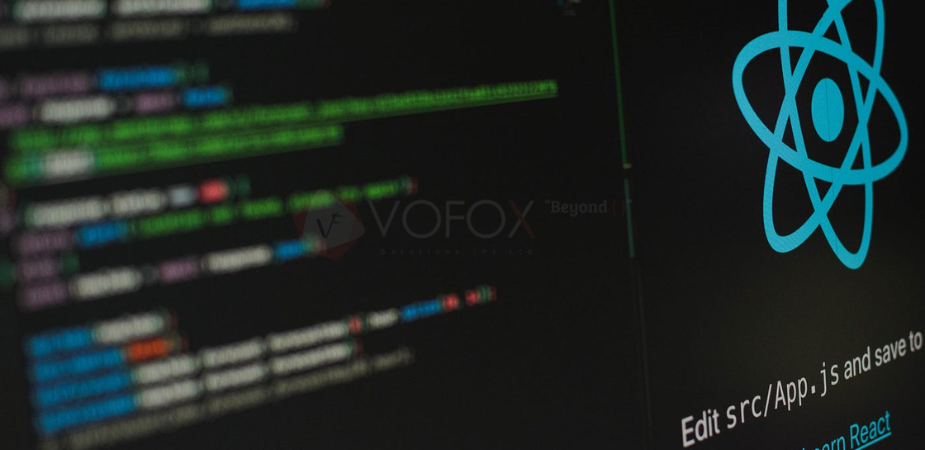
How to Set Up a Development Environment in React.JS?

What are the 6 Models Used In SDLC?
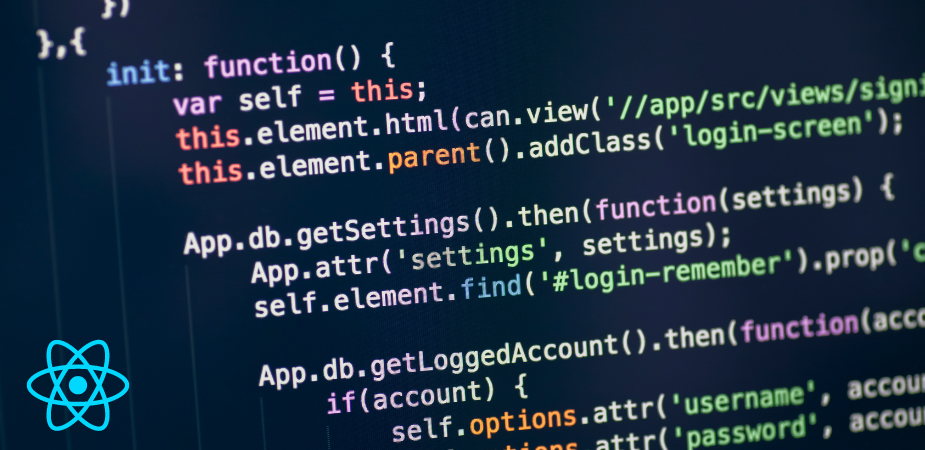
Why React Front-End Development is the Best