- August 12, 2024 3:51 pm
- by Safvana
- August 12, 2024 3:51 pm
- by Ajanth

Google created and maintains Angular, which is now essential to creating dependable and expandable online apps. Its versatility, coupled with a powerful set of features, makes it a popular choice among developers. In this comprehensive guide, we will explore the benefits of using Angular for web applications, understand what Angular is and how it works, and look into the best practices that ensure the development of efficient and reliable web applications.
Angular offers a lot of advantages for web application development:
-Structured Framework: Angular provides a structured framework that promotes organized coding practices, making it easier for developers to collaborate and maintain codebases.
-Two-Way Data Binding: Angular's two-way data binding simplifies the synchronization between the model and the view, reducing the need for manual intervention in updating the UI.
-Modularity: The use of modules in Angular facilitates modularity, allowing developers to organize code into manageable and reusable components.
-Dependency Injection: Angular's dependency injection system enhances the efficiency of code maintenance and testing by decoupling components and services.
-Community Support: Being an open-source framework, Angular has a vibrant community that actively contributes to its development, ensuring regular updates, bug fixes, and a wealth of resources for developers.
Open-source web application framework Angular is developed and maintained by Google and runs on TypeScript. It follows the component-based architecture, where the application is divided into modular components, each responsible for a specific feature or functionality. The components interact with each other, forming a cohesive and scalable structure.
Angular employs a declarative approach to building user interfaces, allowing developers to define the desired state of the application, and Angular takes care of updating the view accordingly. It uses a hierarchical dependency injection system, enabling efficient management and testing of components and services.
Now, let's explore some best practices that can elevate your Angular development experience and contribute to the creation of efficient and maintainable web applications.
1: Use Angular CLI
Angular CLI (Command Line Interface) is a powerful tool that simplifies the process of creating, building, testing, and deploying Angular applications. It provides a standardized project structure and automates various development tasks, allowing developers to focus on building features rather than managing configurations.
By adhering to the "Don't Repeat Yourself" (DRY) principle, Angular CLI reduces manual errors, ensures consistency, and accelerates the development process. It offers commands for generating components, services, modules, and more, streamlining the creation of different elements in the application.
2: Follow the Angular Style Guide
Adhering to the official Angular Style Guide ensures consistency and readability across your codebase. This guide provides conventions and best practices for naming conventions, file structure, coding styles, and more. Consistent coding practices enhance collaboration and make it easier for new developers to understand and contribute to the project.
The Angular Style Guide emphasizes the importance of a clean and organized codebase. It covers aspects such as:
-Naming conventions for components, services, and other Angular elements. -Organizing code into well-defined and logical structures. -Writing clear and concise documentation for better understanding.
By following the style guide, developers contribute to maintainable code that is easy to navigate and understand.
3: Use Angular Modules
Angular Modules help organize and structure an application by grouping related components, directives, pipes, and services. Leveraging modules enhances modularity, making it easier to manage and scale large applications. Additionally, Angular's modular approach supports loading, improving application loading times by loading only the necessary modules on demand.
Consider the following best practices when working with Angular Modules:
-Create feature modules to confine functionality related to specific features.
-Leverage shared modules for components and services used across multiple feature modules.
-Aim for a modular structure that reflects the logical organization of your application.
-Effectively using Angular Modules enhances code maintainability, and scalability, and promotes a clear separation of concerns.
4: Optimize Change Detection
Angular's change detection mechanism is a key aspect of its reactivity. However, improper use of change detection can lead to performance issues. It is crucial to optimize change detection by:
-Using OnPush change detection strategy for components where it makes sense. This strategy ensures that a component's view is checked only if its input properties have changed.
-Minimizing the use of two-way data binding, especially in scenarios where it's not necessary. Two-way data binding can lead to unintentional and frequent change detection cycles.
-Leveraging the Immutable.js library or similar techniques to efficiently handle immutable data. This approach reduces the chances of unnecessary change detection cycles, as Angular can quickly determine whether an object has changed.
-Optimizing change detection contributes to a more responsive and performant application, especially in scenarios with complex UIs or large datasets.
5: Deploy Angular Universal for Rendering on the Server Side (SSR)
Performance and SEO are enhanced with Angular Universal, which enables server-side rendering of Angular apps. SSR provides faster initial page loads, as the server sends pre-rendered HTML to the client. This is especially beneficial for applications with content that needs to be indexed by search engines.
Utilizing Angular Universal involves setting up a Node.js server to handle the initial rendering and subsequent client-side interactions. It enhances the user experience by ensuring content is available quickly, even for users with slower internet connections.
Consider the following benefits and best practices when incorporating Angular Universal:
-Improved SEO: Pre-rendered content enhances search engine indexing, leading to better search rankings.
-Faster Initial Page Loads: Users experience quicker access to content, particularly on slower networks.
-Consistent User Experience: Whether JavaScript is enabled or disabled, users receive a consistent experience.Angular Universal is a valuable tool for applications that prioritize SEO and aim to provide a fast and reliable user experience.
Now, let's explore some additional best practices and considerations for Angular development:
1.Optimize HTTP Requests
Efficient handling of HTTP requests is crucial for web application performance. Consider the following best practices:
-Use Angular's HttpClient: Angular provides a powerful HttpClient module for handling HTTP requests. It simplifies common tasks and integrates seamlessly with Angular applications.
-Minimize Requests: Reduce the number of HTTP requests by combining multiple requests or using techniques like caching.
-Lazy Loading: Implement lazy loading for modules and components that are not immediately required, improving application loading times.
2.Implement Responsive Design
In the era of diverse devices and screen sizes, implementing responsive design is essential. Angular supports responsive design through techniques like CSS media queries and Angular Flex Layout. Consider the following:
-Media Queries: Utilize CSS media queries to adjust styles based on the device's characteristics.
-Angular Flex Layout: Leverage Angular Flex Layout to create flexible and responsive layouts with ease. By ensuring your application is responsive, you provide a consistent and user-friendly experience across various devices.
3.Conduct Unit Testing and End-to-End Testing
In the development process, testing is a necessary step. Strong support is offered by Angular for both end-to-end and unit testing.. Adopt the following practices:
-Unit Testing: Write unit tests for individual components, services, and other parts of your Angular application using tools like Jasmine and Karma.
-End-to-end Testing: Implement end-to-end tests using tools like Protractor to ensure the seamless integration of different components.Effective testing enhances the reliability of your application, catches bugs early in the development cycle, and supports a continuous integration/continuous deployment (CI/CD) pipeline.
4.Utilize Angular Reactive Forms
Angular Reactive Forms offer a dynamic and scalable approach to handling user input. Consider the following best practices:
-FormGroup and FormControl: Leverage FormGroup and FormControl to manage form state and validations.
-Reactive Approach: Embrace the reactive programming paradigm for handling form changes and user input.
-Custom Validators: Implement custom validators for complex form validation scenarios.mAngular Reactive Forms provides a structured and powerful way to handle forms in your application.
5.Stay Updated with Angular Releases
Angular is a rapidly evolving framework, with frequent releases introducing new features, enhancements, and bug fixes. Stay updated with the latest releases and consider adopting new features that align with your application's requirements.
To sum up, Angular is a strong and adaptable framework for developing online applications. By understanding its benefits, and architecture, and incorporating best practices, developers can harness its full potential to create efficient, scalable, and maintainable applications.
Adopting tools like Angular CLI, following the Angular Style Guide, utilizing modules effectively, optimizing change detection, and considering Angular Universal for SSR are key steps towards achieving success in Angular development. Embracing these best practices not only enhances the developer experience but also results in web applications that are performant, scalable, and well-structured.
As you embark on your Angular development journey, keep exploring the evolving landscape of best practices and stay engaged with the vibrant Angular community. By staying informed and implementing these practices, you'll be well-equipped to build web applications that deliver exceptional user experiences. Whether you are a seasoned Angular developer or just starting, the journey of continuous improvement in Angular js development is both rewarding and essential for creating cutting-edge web applications.
Guaranteed Response within One Business Day!

How Much Does It Cost to Design an App?

Angular Best Practices For Web Applications
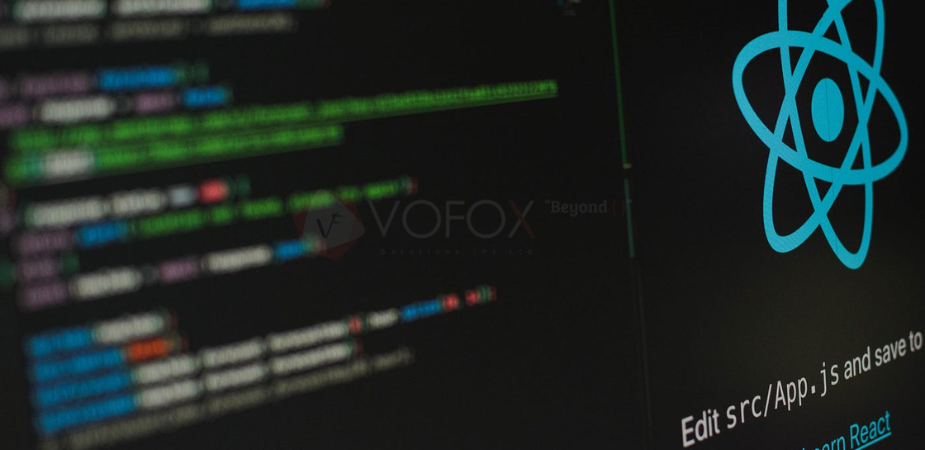
How to Set Up a Development Environment in React.JS?

What are the 6 Models Used In SDLC?
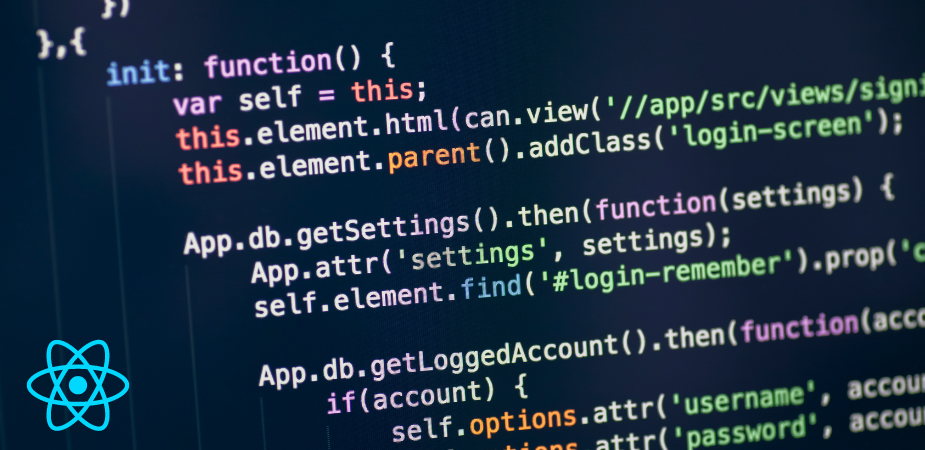
Why React Front-End Development is the Best