- August 06, 2024 8:13 am
- by Kevin
- August 06, 2024 8:13 am
- by Aruthra
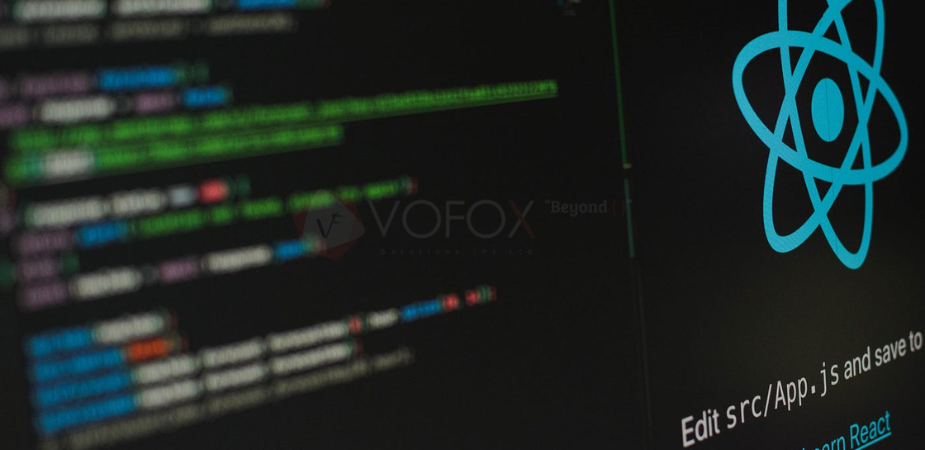
React.js, a JavaScript library developed by Meta (formerly Facebook), has become a cornerstone in web development, offering developers the flexibility to create scalable front-end code for building interactive user interfaces. Setting up a proper development environment is a crucial step in leveraging the power of React.js efficiently. In this guide, we will walk you through the process of React environment setup, ensuring you have the necessary tools to start building robust web applications.
A robust development environment is the cornerstone of successful React.js application development, offering vital tools and structure to expedite coding, foster collaboration, and ensure project scalability. This foundation empowers developers to fully leverage React.js's capabilities, creating applications that are interactive, maintainable, and easily debuggable. The environment's role goes beyond mere convenience; it becomes a catalyst for innovation and efficiency, enabling developers to optimize workflows and harness React.js's unique features for dynamic user interfaces. Moreover, the streamlined setup enhances maintainability, simplifying updates and bug fixes, contributing to the application's longevity. In debugging, the well-equipped environment acts as a frontline defense, enabling swift issue identification and resolution. Setting up a development environment is not a formality but a strategic investment, laying the groundwork for excellence in React.js application development. Every conscientious developer recognizes its imperative, ensuring a harmonious alignment with React.js's dynamic nature for impactful and sustainable projects.
Before diving into the React.js environment setup, it's essential to have some prerequisites in place. A foundational understanding of JavaScript is crucial, as React.js is built upon it. Additionally, familiarity with Node.js and npm (Node Package Manager) is necessary for managing dependencies and packages efficiently.
Installing Node.js and npm: The first step in the React.js environment setup is installing Node.js and npm. Node.js is a JavaScript runtime that allows you to execute code outside a web browser, while npm is a package manager for Node.js that simplifies the installation of libraries and tools. Visit the official Node.js download page to get the latest version. Once installed, you can verify the installations by running node -v and npm -v in your terminal or command prompt.
Setting up a New React.js Project: For setting up a new React.js project, one widely used tool is create-react-app. This tool automates the process of creating a new React application, ensuring a standardized project structure. To install create-react-app, run the following command:
npm install -g create-react-app
For older versions of Node.js and npm, use the global flag -g to install it globally. For the latest versions, you can use npx to create a new project without installing create-react-app globally:
npx create-react-app my-app
This command creates a new React app named "my-app." Navigate to the project directory using cd my-app to proceed.
Understanding the Project Structure: create-react-app generates a project structure that adheres to best practices in React.js development. Key files include index.html and index.js, with the former containing the root element where the application is rendered, and the latter containing the main React code. Understanding this structure is crucial for efficient development.
Running the React.js Application: To start the development server and view your React application in a browser, use the following command:
npm start
This command launches the development server, and your browser will open, displaying the React application. Any changes made to the code will be automatically reflected, providing a seamless development experience.
React Developer Tools is an indispensable browser extension designed to empower developers in inspecting and debugging React component hierarchies directly within the browser. This tool significantly enhances the development and debugging process, providing insights and capabilities that streamline the creation of robust React.js applications.
Installing React Developer Tools: Getting started with React Developer Tools is a straightforward process. Begin by visiting the extension store for your preferred browser, whether it be Chrome, Firefox, or another compatible browser. Once there, locate the React Developer Tools extension and add it to your extensions. This simple installation step opens up a world of possibilities for React.js developers.
Using the React Developer Tools: Once React Developer Tools is successfully installed, accessing its features is convenient. Begin by navigating to a web page containing a React application. Right-click on any element within the page and select the "Inspect" option. This action unveils the power of React Developer Tools.
Within the "Components" tab of the developer tools, developers can delve into the React component tree. This feature allows for a comprehensive exploration of the hierarchy, enabling a visual representation of how components are structured. React developers gain the ability to view the state and props of each component, providing crucial insights into their behavior.
Moreover, React Developer Tools goes beyond passive inspection. Developers can actively modify the state and props of components directly from the tool, facilitating efficient testing and experimentation. This dynamic capability proves invaluable during the development phase, allowing developers to iteratively refine and perfect their React applications.
In essence, React Developer Tools serves as a virtual assistant for developers, offering a seamless and interactive environment for inspecting, debugging, and experimenting with React.js components. Its user-friendly interface and powerful features make it an essential asset for any React.js development project, contributing to a smoother development workflow and ensuring the creation of high-quality, error-free applications.
In conclusion, setting up a development environment for React.js is a fundamental step for any web developer looking to harness the power of this JavaScript library. By following the step-by-step guide provided, you can ensure a smooth React environment setup, allowing you to focus on building interactive and scalable applications. Encouraging readers to embark on their React.js journey, it's crucial to start applying the knowledge gained in this guide. Vofox's React.js development services stand out as an excellent option for those seeking expert assistance and guidance in building robust and innovative React.js applications. As you embark on your React.js development journey, a well-configured environment coupled with Vofox's expertise can elevate your projects to new heights. Get in touch to learn how you can get started.
Guaranteed Response within One Business Day!

How Much Does It Cost to Design an App?

Angular Best Practices For Web Applications
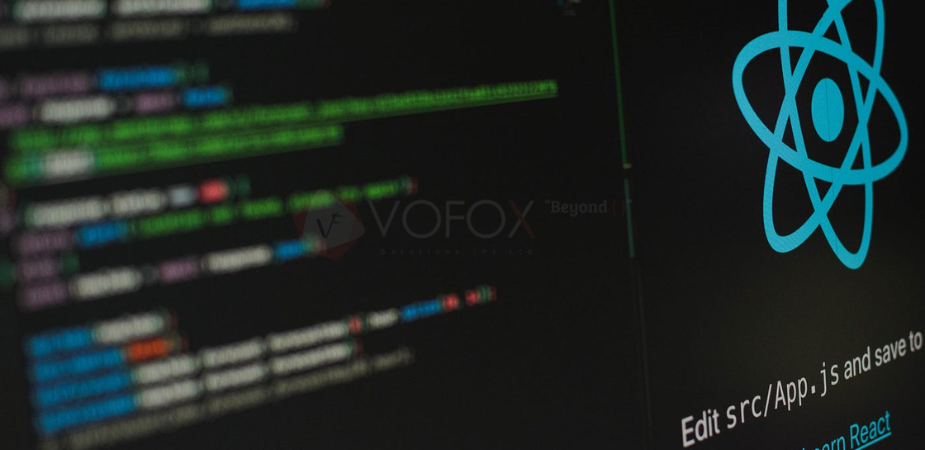
How to Set Up a Development Environment in React.JS?

What are the 6 Models Used In SDLC?
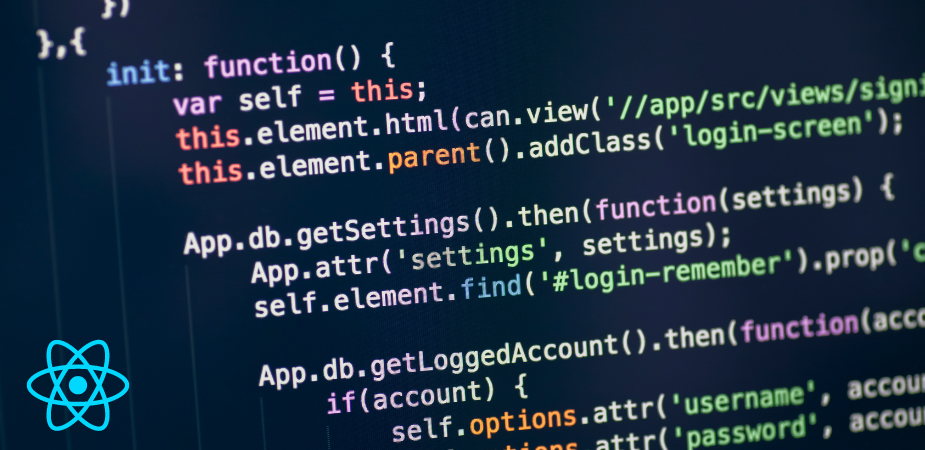
Why React Front-End Development is the Best