- November 12, 2023 6:01 am
- by Ajanth
- November 12, 2023 6:01 am
- by Ajanth

Mobile app development has become a crucial aspect of the digital landscape, enabling businesses and individuals to create innovative and engaging applications for smartphones and tablets. To streamline the app development process, mobile app frameworks play a pivotal role. These frameworks provide developers with a set of tools, libraries, and pre-built components that simplify the development process and enhance productivity. In this article, we will explore the top 10 mobile app development frameworks that have gained popularity in the industry, allowing developers to create feature-rich and cross-platform applications efficiently.
Mobile app development frameworks are software platforms that offer a comprehensive set of tools, libraries, and reusable components for building mobile applications. These frameworks serve as a foundation for developers, providing them with pre-built modules, user interface components, and APIs to streamline the development process and reduce the time and effort required to build mobile apps from scratch.
When choosing a mobile app development framework, developers consider several factors such as performance, compatibility with different platforms, availability of features, development cost, and ease of use. Based on these criteria, developers can select the most suitable framework for their specific needs and requirements.
Flutter, developed by Google, is a popular open-source mobile app development framework that allows developers to build high-quality native interfaces for both Android and iOS platforms using a single codebase. It utilizes Dart programming language and provides a rich set of customizable widgets, enabling developers to create visually appealing and responsive applications. Flutter also offers hot-reload functionality, allowing real-time code changes and faster development cycles.
- Excellent performance and high-quality user interfaces
- Hot-reload feature for faster development iterations
- Supports both Android and iOS platforms
- Vast community support and growing ecosystem
- Extensive widget library for building engaging UIs
- Relatively new framework, so the learning curve may be steep for beginners
- Limited access to native APIs and platform-specific features
- Larger app size compared to some other frameworks
React Native is a popular JavaScript-based framework that allows developers to build cross-platform mobile applications using a single codebase. It leverages the power of React, a popular JavaScript library for building user interfaces, and enables developers to create native-like experiences for both Android and iOS platforms. React Native supports hot-reloading, facilitating faster development cycles.
- Cross-platform compatibility with native-like performance
- Large and active community support
- Easy integration with existing native code
- Modular and reusable components for efficient development
- Extensive library of third-party packages
- Limited access to some platform-specific APIs and features
- Requires a good understanding of JavaScript and React concepts
- Debugging can be challenging in complex applications
Ionic is a popular open-source mobile app development framework that uses web technologies such as HTML, CSS, and JavaScript to build cross-platform applications. It offers a rich set of UI components, pre-built themes, and mobile-optimized gestures, enabling developers to create visually appealing and interactive mobile apps. Ionic also provides integration with Angular, a popular JavaScript framework, for building robust and scalable applications.
- Cross-platform compatibility with native-like performance
- Extensive library of UI components and pre-built themes
- Easy integration with Angular for building complex applications
- Integrated support for Cordova plugins for accessing device capabilities
- Seamless deployment and testing options
- Performance may not be as optimal as native frameworks
- Limited access to some platform-specific APIs and features
- Can have a steeper learning curve for developers with no web development background
Xamarin, owned by Microsoft, is a powerful cross-platform mobile app development framework that allows developers to build native applications for Android, iOS, and Windows platforms using C#. It provides a shared codebase, enabling developers to reuse a significant portion of the code across different platforms, resulting in faster development cycles and reduced maintenance efforts. Xamarin offers access to native APIs, ensuring a high degree of platform-specific functionality.
- Native-like performance with access to platform-specific APIs
- Reusable codebase across multiple platforms
- Easy integration with existing native code
- Robust IDE and development tools (Visual Studio)
- Extensive component marketplace (Xamarin Component Store)
- Steeper learning curve due to the complexity of C# and the framework itself
- Larger app size compared to some other frameworks
- Some advanced features may require paid licenses or additional components
NativeScript is an open-source framework that enables developers to build truly native applications for Android and iOS platforms using JavaScript or TypeScript. It provides a rich set of UI components and access to native APIs, allowing developers to create highly performing and platform-specific applications. NativeScript also supports Angular and Vue.js frameworks, providing flexibility and ease of use.
- Truly native performance and access to platform-specific APIs
- Supports JavaScript or TypeScript for development
- Seamless integration with Angular and Vue.js frameworks
- Wide range of UI components and plugins available
- Supports hot-reloading for faster development cycles
- Steeper learning curve due to the complexity of native APIs
- Smaller community compared to some other frameworks
- Limited access to platform-specific UI components
PhoneGap, now known as Apache Cordova, is a popular open-source mobile app development framework that allows developers to build cross-platform applications using web technologies (HTML, CSS, and JavaScript). It provides access to native APIs through JavaScript interfaces, enabling developers to create applications with native-like functionality. PhoneGap also offers cloud-based build services, simplifying the app distribution process.
- Cross-platform compatibility with web technologies
- Access to native APIs through JavaScript interfaces
- Cloud-based build services for easy app distribution
- Large community support and extensive plugin ecosystem
- Integration with Adobe Creative Cloud tools
- Performance may not be as optimal as native frameworks
- Limited access to some platform-specific features
- Dependencies on third-party plugins for advanced functionality
Vue Native is a progressive JavaScript framework used for building user interfaces, particularly for single-page applications. It is designed to be incrementally adaptable and can be easily integrated into other projects. It is a framework that leverages Vue.js along with the native components of iOS and Android platforms. It allows developers to build cross-platform mobile applications using a single codebase, while also providing the flexibility to use native components when required. Vue Native follows a component-based architecture, making it easy to develop and maintain complex mobile applications.
- Transitioning to Vue Native from Vue.js is seamless, as it shares a similar syntax and structure.
- Vue Native is relatively lightweight, which can lead to faster app load times and improved overall performance.
- Developers have the option to use native components when needed, offering a high degree of customization and flexibility.
- Vue Native has an active and growing community, which means there is ample support available.
- Vue Native may not have as many readily available native modules as some other frameworks, which could potentially lead to more manual integration work.
- If you're new to both Vue.js and mobile app development, there might be a steeper learning curve compared to other frameworks
SwiftUI is a modern and declarative user interface framework developed by Apple for building native applications for iOS, macOS, watchOS, and tvOS. It utilizes Swift programming language, providing a powerful and intuitive way to create user interfaces. SwiftUI offers a wide range of pre-built UI components and advanced features, enabling developers to create visually stunning and highly interactive applications.
- Native-like performance and access to platform-specific APIs
- Declarative syntax for building UIs
- Automatic support for dark mode, localization, and accessibility
- Real-time preview and interactive development experience
- Seamless integration with existing Swift code
- Limited to Apple platforms (iOS, macOS, watchOS, and tvOS)- Requires familiarity with Swift programming language
- Requires familiarity with Swift programming language
- Relatively new framework, so the learning resources may be limited
Kotlin Multiplatform is a modern and cross-platform development framework introduced by JetBrains. It allows developers to write shared code using Kotlin programming language and target multiple platforms such as Android, iOS, and web. Kotlin Multiplatform enables code sharing between platforms while providing access to platform-specific APIs and features, resulting in efficient development and enhanced code maintainability.
- Cross-platform compatibility with shared codebase
- Access to platform-specific APIs and features
- Seamless integration with Android Studio and Xcode
- Modern and expressive programming language (Kotlin)
- Strong interoperability with existing Java and Objective-C code
- Steeper learning curve due to the complexity of Kotlin Multiplatform
- Limited community and ecosystem compared to some other frameworks
- Some platform-specific features may require additional configurations
Corona SDK is a popular mobile app development framework that uses Lua scripting language to build cross-platform applications for Android and iOS. It provides a simple and lightweight development environment, allowing developers to create games and interactive applications with ease. Corona SDK offers extensive documentation, a robust plugin marketplace, and powerful features for game development.
- Fast and efficient development process
- High-performance graphics engine for game development
- Easy-to-learn scripting language (Lua)
- Seamless integration with third-party services and plugins
- Comprehensive documentation and active community
- Limited to 2D game and interactive application development
- Limited access to some platform-specific APIs and features
- Smaller community compared to some other frameworks
The top 10 mobile app development frameworks discussed in this article provide a range of options for developers to consider based on their specific requirements and preferences. When selecting a framework, developers should consider factors such as performance, platform compatibility, available features, development cost, and ease of use. It is also essential to assess the community support, ecosystem, and availability of resources and tools.
If you're looking for professional guidance and support in mobile app development, Vofox offers a wide range of services and expertise in various frameworks. Contact Vofox today to explore your options and embark on a successful app development journey. Contact Vofox for professional mobile app development services and to learn more about the top mobile app development frameworks.
Guaranteed Response within One Business Day!

How Much Does It Cost to Design an App?

Angular Best Practices For Web Applications
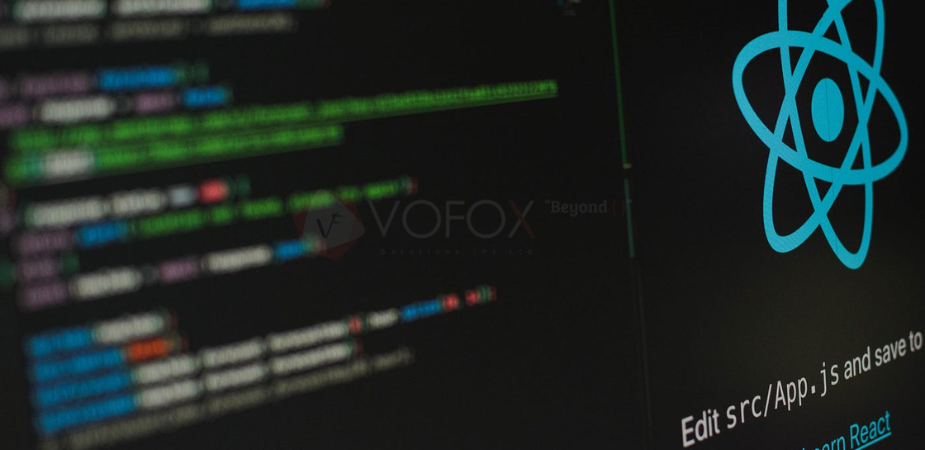
How to Set Up a Development Environment in React.JS?

What are the 6 Models Used In SDLC?
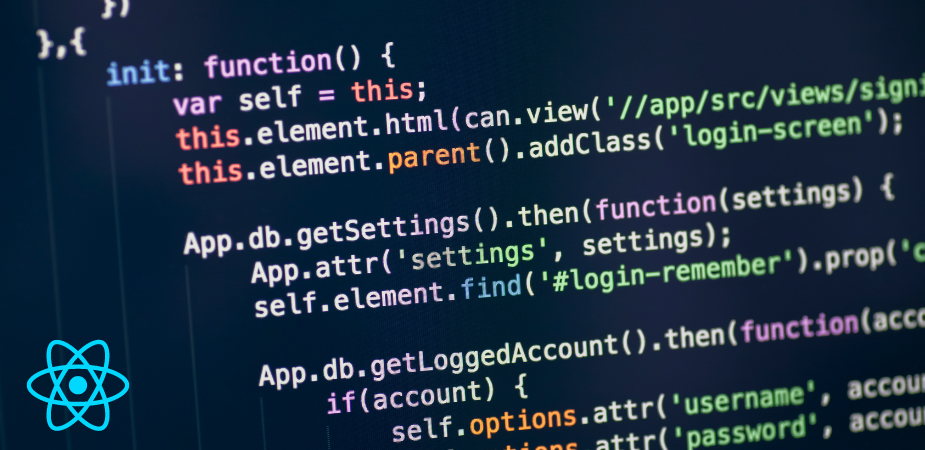
Why React Front-End Development is the Best