- December 05, 2022 6:01 am
- by Deepthy
- December 05, 2022 6:01 am
- by Deepthy

One of Microsoft's most popular web application development frameworks is ASP.NET. New and updated features are included with each version to assist developers in developing extremely scalable and high-performance web apps. When used in connection with application monitoring software and other performance tools, like a profiler, ASP.NET may be a potent tool for creating amazing web apps. Numerous features built into the framework itself can assist you in overcoming typical development obstacles, expanding the functionality of your web apps, and improving efficiency. We have highlighted the new ASP.NET Core features in this blog to make it easier for you to understand.
Since the release of.NET Core, ASP.NET apps can now be developed and run on Windows, Linux, and macOS. In order to run ASP.NET, Microsoft and the community have worked extremely hard to elevate Linux to first-class status. Technologies like Docker, Kubernetes, and others are very popular. Developers may make use of all of these modern technologies with ASP.NET Core. Even the deployment of your application to containers and Kubernetes is supported by Microsoft Azure. The .NET Core SDK offers many command-line tools that help create, compile, build, and publish a .NET Core application on any OS.
All of the classes included in the.net framework, as well as libraries and frameworks from other companies now support asynchronous programming techniques. You may understand why asp.net is faster than other programming languages by using your knowledge of asynchronous patterns in kestrel frameworks. However, most applications spend a significant amount of time waiting for input-output operations, online service calls, and database searches to complete.
Since it enables weak coupling and higher code testability, dependency injection has long been at the center of development problems. The framework now incorporates an entirely new dependency injection-related architecture. Dependency injection, one of ASP.NET Core's core functionalities, is crucial to the modularity and flexibility of the framework. Developers won't need external tools any longer because ASP.NET inherently supports the management of the injection of dependencies.
The .NET framework supports the great feature known as "Action Filters." These filters produce any custom logic that we might want to put in our application, such as error handling, authorization, caching, and so on. There is built-in logic that will be executed both before and after the controller's operation. This reasoning is put into practice using action filters.
The MVC and Web API development models use the same basic class Controller. It enables the HTML and Web Service aspects of a controller to be accessed. The ASP.NET Core MVC paradigm offers the capability for building tested web APIs and web apps. Your web APIs can also be used on a variety of platforms, such as browsers and mobile devices, with built-in support for numerous data formats and content negotiation.
It allows you to easily distinguish between distinct sections of your code based on how they perform throughout development, staging, production, etc. Before ASP.NET Core, there was no established method for doing this. Using multiple environments keeps a team productive and Having multiple environments reduces or eliminates downtime and thus saves the company from loss of revenue. Maintaining multiple environments provides better security and saves time which helps in getting the product to market faster. Your team is free to experiment in situations that are specially meant for this when you are working with numerous environments. Since there is no concern about altering the live code, the team can use a different environment to test ideas and even deploy the code to a server where it can be made available to some test users who can provide feedback on it. The team can then use this feedback to determine whether or not to implement the changes on the main codebase.
With the help of this functionality, ASP.NET may store page output in a cache and serve it to users upon their next request. It caches certain data and outputs only that information when necessary. It stores data that is not updated frequently. By using standard HTTP headers, ASP.NET makes it simple to specify how long any request should be cached. Additionally, it supports caching output in the web server's memory. You can even handle your output caching using Redis or another provider.
Applications built using ASP.NET Core no longer need IIS to be hosted. Linux distributions can now be self-hosted or hosted on Nginx. It results from the desire to independently launch.NET Core applications across all platforms. The self-hosted application uses IIS (or Nginx) as a reverse proxy even in production.
Together with the.NET Framework, ASP.NET Core provides numerous standard APIs in addition to Unix, Linux, and OS X-specific APIs. .NET Standard, which is used by both .NET Core and .NET Framework groups common APIs. This makes it possible to share code between the two platforms because any code that targets .NET Standard can run on both .NET Core and .NET Framework.
Localizing dates, numbers, and text in your web application are simple with ASP.NET. Localization is crucial if you want people to use your product all around the world. Resource files in ASP.NET let you adapt your application for use in many languages. These resource files are considered as the central source for all texts, and websites can read them to have their labels filled up. Resources come in two categories:
Razor Pages are one of the innovative new features of ASP.NET Core. Through dependency injection, this feature is made available in the Startup class. These additional pages make scenario development more fluid while also making the architecture of your solution clearer. They enable the implementation of independent controller view controllers.
Some of the most important characteristics you should be aware of ASP.NET are emphasized in this blog. Before starting to develop an application with ASP.NET Core, it is advised to confirm that the new framework meets your needs regarding APIs. In addition to offering customers improved speed and reliability, ASP.NET is a framework that is open to everyone and is crucial in creating online and cloud applications that are in step with today's digital world.
Guaranteed Response within One Business Day!

How Much Does It Cost to Design an App?

Angular Best Practices For Web Applications
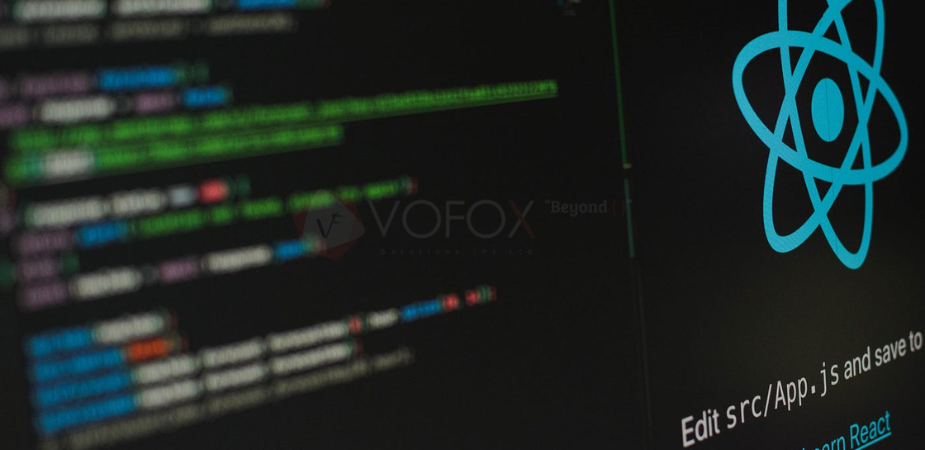
How to Set Up a Development Environment in React.JS?

What are the 6 Models Used In SDLC?
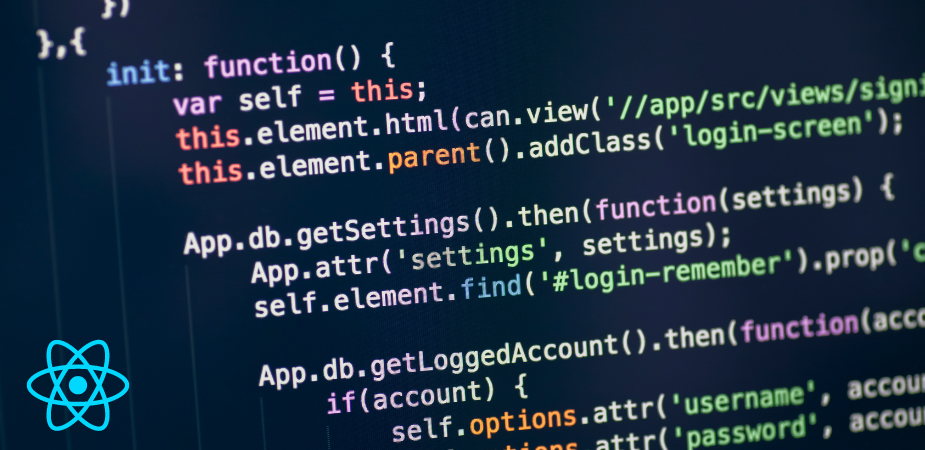
Why React Front-End Development is the Best