- October 01, 2020 12:54 pm
- by Aruthra
- October 01, 2020 12:54 pm
- by Aruthra

When we hear the term Robotic Process Automation, our mind usually pictures Automobile assembly lines, unmanned aerial vehicles, synchronized machinery, and the even movie “matrix”. However, Robotic Process Automation is not actually robots. Robotic Process Automation is simply a software that helps us to automate a manual process. “Google Assistant” that’s within our mobile device can be the best example of RPA. It performs a number of predetermined tasks such as automatically retrieving your current physical location, retrieving weather data, and a bunch of other cool stuff. What would have taken you four or five clicks was delivered to you in a single voice command! With technology advancing insanely fast, this technology could soon take over many of the jobs that we now require high manual effort and time. With RPA replacing mundane and repetitive tasks, you can focus more on value added tasks.
RPA can be grouped into two types, process automation, and desktop user automation. Process automation uses the same software as desktop automation whereas Desktop automation is initiated by users via a click that removes several manual steps. RPA uses AI and machine learning to automate high volume repetitive tasks that need a lot of human intervention. However, there are some jobs that are not fit for the RPA. Activities that need creative, cognitive, and critical thinking can only be done by a human. RPA purely sticks to the front-end of the system and carries out the tasks without moving to the back-end.
RPA can take over matured jobs that require repetitive tasks that access multiple systems. However, this can be only done for jobs that have well defined processes and ones that won’t give an extra cost burden when automated.
In our daily life, we kill plenty of our valuable time by replying to emails, extracting content from documents, surfing web pages to research data, and by doing a whole bunch of other repetitive activities. However, RPA can automate these processes and this will help you to focus on more productive tasks. When it comes to manual tasks, software robots will have an upper hand above us as they can be scaled up or down to meet fluctuating volumes of work without any errors.
Have you ever thought about the technologies that are used to build RPA? From cloud computing to DevOps, modern technologies can be used to build RPA systems from scratch. We can use cloud computing during the development phase of RPA to bring down development costs, increase efficiency, and make easy access to updates. Additionally, there are many tools and frameworks available today for building RPA. Let’s have a closer look at these tools below:
UI Path is an advanced tool that enables ASP.NET developers to design automation processes visually via diagrams. This tool is developed using ASP Dot Net Framework. The main components of UiPath are explained below:
Blue prism is a scalable, secure, and robust RPA tool that can react dynamically, even when connected to multiple systems. Similar to UI path, this system is built on .NET framework. With this tool, you can accurately perform “n” number of processes simultaneously. Apart from that, its load balancing capability and cloud support make it one of the Robust tools for RPA development. Additionally, it also offers us an analytics feature that allows us to track and monitor the status of all running tasks. These are the 4 main elements of this tool:
This RPA development tool is usually used for rule-based repetitive tasks. It offers cognitive automation so that you can automate both structured and semi-structured data. Like Blue Prism, Automation Anywhere also offers us the analytics feature. It continuously checks CPU usage and ensures that the tool is working fine.
There are different editions of Automation Anywhere:
The architecture of automation Anywhere includes task bots. A new task bot is created by clicking New or Record button in Automation Anywhere client. It is the task bots which execute the repetitive rule-based tasks. Control room is the server that controls the bots. It also controls user management, source control, dashboard, and license management.
Below are some of the advantages of Robotic Process Automation:
RPA can significantly reduce operational risk by ensuring extreme accuracy and uniformity. According to NASSCOM, it can reduce up to 65 % of the cost when done manually. By including cloud computing the huge cost of implementing RPA can be reduced. Moreover, the cost for workers engaged in mundane works can be reduced. Thus engaging them in interesting and more productive tasks.
RPA can reduce average handling time to a bare minimum. Even though there are huge amounts of tasks for the machine, the efficiency will be maintained throughout the process. The issue of fatigue in human workers, that can reduce productivity, will not be an issue after introducing RPA. Moreover, using RPA can improve productivity even higher.
RPA also reduces the number of errors that are normally associated with a job by making use of its efficient algorithm. When it comes to learning, RPA is easy to pick up and implement.
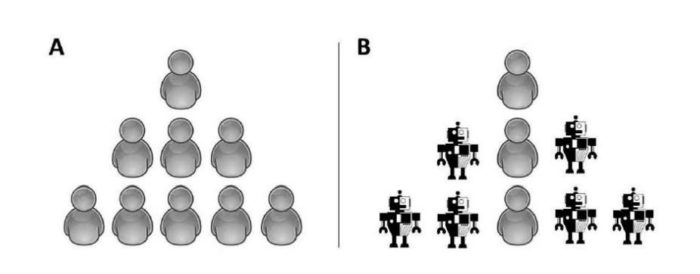
The above figure shows the symbolic effect while replacing devices into the human-based workflow. By introducing this non-invasive technology, the manpower required for repetitive works can be reduced. However, RPA does not mean to completely replace humans, it effectively reduces the number of human workers needed to do the heavy lifting.
Guaranteed Response within One Business Day!

How Much Does It Cost to Design an App?

Angular Best Practices For Web Applications
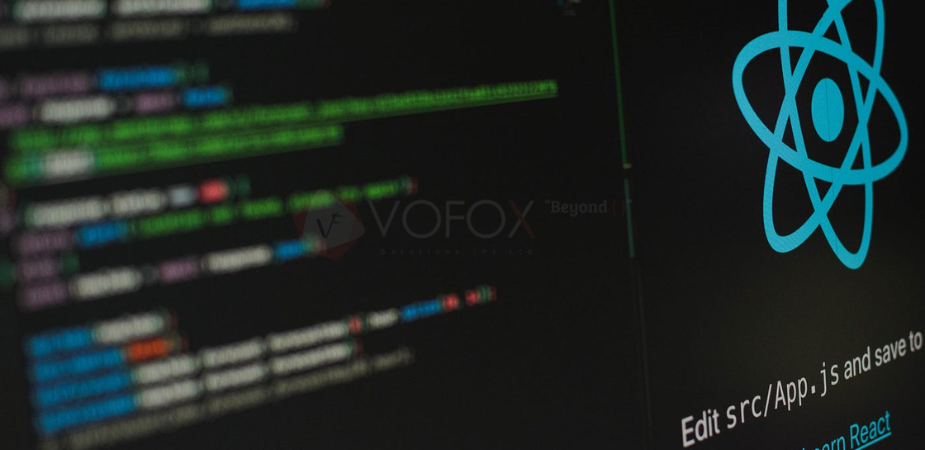
How to Set Up a Development Environment in React.JS?

What are the 6 Models Used In SDLC?
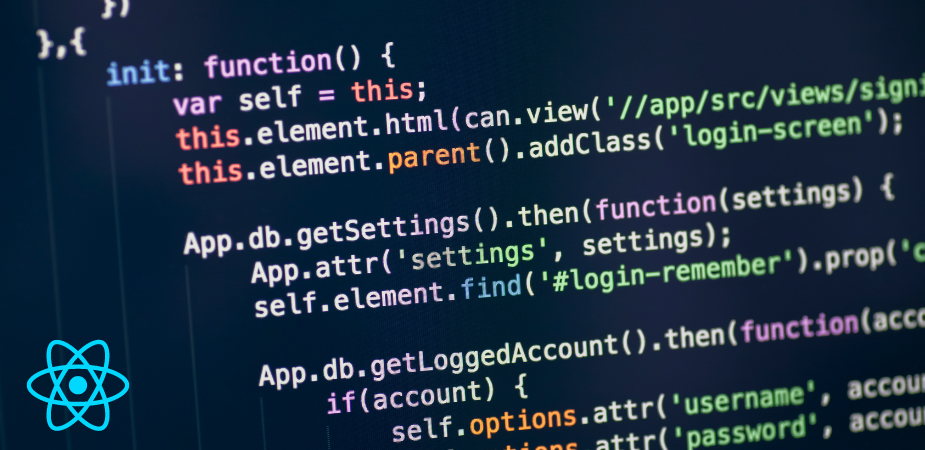
Why React Front-End Development is the Best