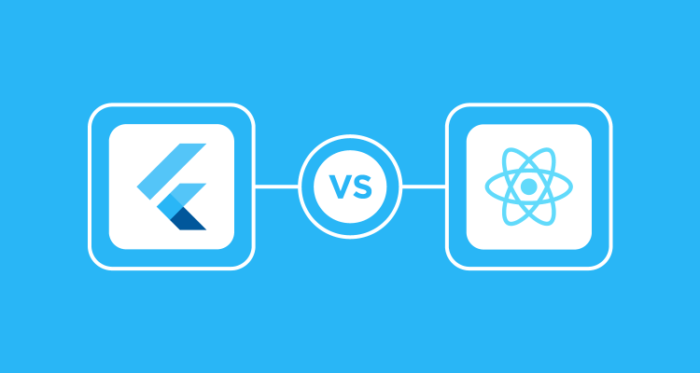- November 12, 2019 4:59 am
- by Ajanth
- November 12, 2019 4:59 am
- by Ajanth
These days, cross-platform frameworks are becoming a hot topic among mobile app developers. But what makes it so popular? The answer is simple, they enable developers to build mobile apps that can run on multiple platforms.
Native app development for iOS and Android can eat away your development budget and could extend the development process. However, switching to cross-platform development can significantly reduce your development time.
Developing a single codebase for multiple platforms(iOS & Android) at the same time can be considered as a rapid and cost-effective solution for mobile app development projects.
However, there is a question —Which Cross-Platform Framework is Better?
To make a wise choice, we’ll give you an in-depth comparison between React Native and Flutter. We’re hoping that this will provide you enough insights to choose your preferred framework.
React Native was initially introduced by Facebook at the F8 conference of 2015. React Native is a JavaScript framework for developing native applications using the React Framework. It’s better not to confuse yourself with React Native and ReactJS. ReactJS is specifically built for developing web apps whereas React Native uses React components for building mobile apps. The interesting thing about React Native Development is that it uses the same fundamental UI blocks that are used in regular Android and iOS apps.
Flutter is a cross-platform SDK from Google that is used to build powerful apps. Its cross-platform nature allows us to build Android and iOS apps from a single codebase. Flutter comes with a modern 2D rendering Engine, react-style framework, development tools, and ready-made widgets.
React Native uses JavaScript as its programming language, pretty much of the codes in React Native are similar to that of JavaScript. Whereas, Flutter uses the Dart programming language. Unlike React Native, the User Interface of Flutter doesn’t need any specific visual tools and additional templating languages. This allows the developers to build a variety of interactive widgets, customizable tools, and controls.
Here’s a simple example of a React Native code that generates ‘Hello World’ text in the center:
import React, { Component } from ‘react’;
import { Text, View } from ‘react-native’;
export default class CustomClass extends Component {
render() {
return (
Hello world
);
}
}
}
Here’s an example of Dart code that generates a blue square and ‘Hello World’ text in the center:
new Center(child:
new Column(children: [
new Text(‘Hello World!’),
new Icon(Icons.square, color: Colors.blue),
])
)
Hardware Specific APIs:
React Native provides APIs that are specific to your hardware such as WiFi programming interfaces, and interfaces for biometrics, cameras, sensors, etc.
Vast IDE support:
React Native supports a great range of IDEs – some of them include Atom, Visual Studio Code, Android Studio, etc.
Large Community:
React Native was released three years before the release of Flutter, so it has got a wide developer community. Modular Architecture: React Native supports modular architecture, this helps developers to separate their application code into multiple independent blocks.
Steep Learning Curve:
React Native might be hard for you to learn if you are new to JavaScript and React framework.
Poorly Structured Documentation:
Lack of proper documentation is another disadvantage of React Native. Most of the documentation that we get from React Native is poorly structured.
Reduced App Performance:
Mobile Apps that are built by using React Native show a reduction in their performance since it requires a JavaScript bridge to interact with native components.
Not suitable for complex apps:
React Native is not preferred to build apps that require highly complex functionalities such as complex animations, transitions, etc.
User-friendly UI:
The significant advantage of using Flutter over React Native is because of its user-friendly UI. In Flutter, you can build your widget or you can simply customize it. It has its custom widgets that are rendered by its graphics engine Skia.
Feels more Native:
Since Flutter uses C++ in its core, Native apps that are built by it will be smooth and fast. Mobile apps that are built on Flutter will give you a more native experience.
Easy Installation & configuration:
When compared with React Native, Flutter is comparatively easy to get started with. The installation and configuration procedures of Flutter are more straightforward. Flutter even has an automated checkup for system problems known as Flutter Doctor.
Lack of third-party support:
Even though Flutter has a huge collection of framework-based libraries and tools, there are still a lot of third-party services that are yet to support Flutter, which includes process automation software, payment systems, etc. Flutter has a long way ahead to catch up with React Native in terms of the availability of packages and tools.
Small Developer Community:
When compared with JavaScript, Dart lacks an experienced developer community. This is because it isn’t as widely used as JavaScript.
However, it’s worth mentioning that there is an exponential growth in the community of Flutter developers.
Lack of rich libraries: Flutter is still a new player in the field. This means you can’t find what you are looking for in the existing libraries, this will lead you to build custom functionalities by yourself, which can consume a lot of time.
As far as mobile app development is concerned, timely project delivery makes all the difference. Because of its cross-platform nature, both Flutter and React Native ensures rapid project delivery. Apart from that, their ready-to-use components and libraries make them better frameworks to build your app.
One of the biggest perks that you will get by using these frameworks are nothing but the reduced project cost. And these are the top reasons that you should consider these frameworks for your project. But which framework is better? Which Is Worth Spending Your Time on? Or fits your app idea?
Well, that will completely depend upon your project requirements.
Also, Read: Top 5 Reasons to Choose React.JS for Web Development
Guaranteed Response within One Business Day!

How Much Does It Cost to Design an App?

Angular Best Practices For Web Applications
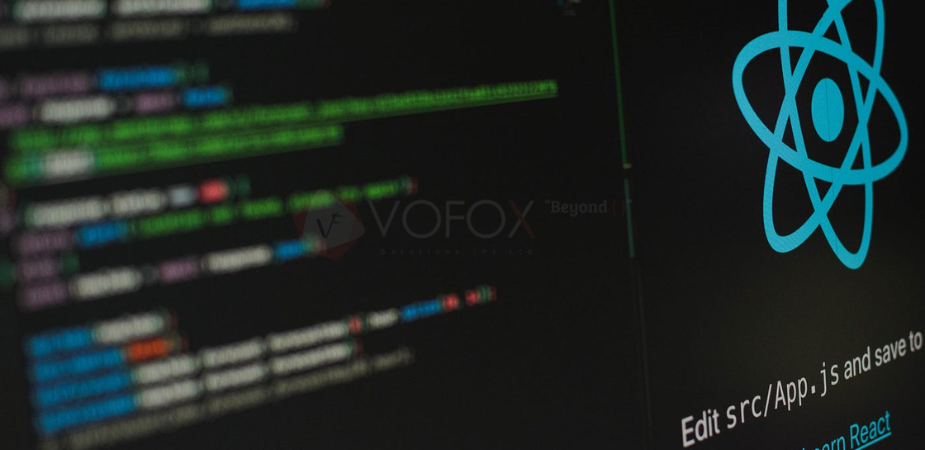
How to Set Up a Development Environment in React.JS?

What are the 6 Models Used In SDLC?
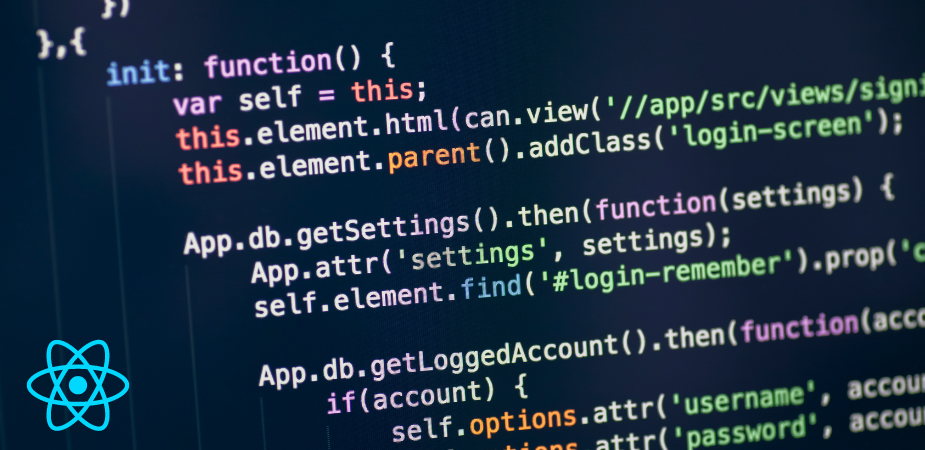
Why React Front-End Development is the Best
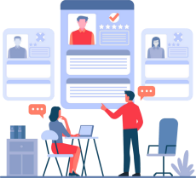
Guaranteed Response within One Business Day!
Sending..