- May 03, 2023 6:01 am
- by Sooraj
- May 03, 2023 6:01 am
- by Sooraj

The concept of content management has numerous clear advantages that have been celebrated by traditional CMS vendors for many years. These advantages played a pivotal role in the initial web 2.0 revolution. However, while the tools and techniques that we use have undergone multiple stages of development and transformation, the traditional CMS industry has not kept up. It is now abundantly clear that choosing a headless CMS over a traditional CMS is the way to go. Headless CMSs have emerged as a response to the new demands of the digital age, particularly the need to provide personalized content to customers through multiple channels at every stage of their journey. Headless CMSs offer a range of benefits and features that make them an attractive option over traditional CMSs. In this blog, we will delve into the definition and uniqueness of headless CMSs, as well as their benefits, challenges, scope, and available options.
A headless CMS is a system that lacks front-end components or a presentation layer to determine how content is displayed to users. Instead, content can be published through an application programming interface (API) and can be utilized on multiple channels. By eliminating the presentation layer or head from the CMS, there are virtually no limits to where and how rich content can be delivered for an exceptional customer experience. This includes desktops, mobiles, smartwatches, smart fridges, IoT industrial devices, and so on. There are numerous advantages to disseminating content across different user experiences, including the ability to do so in a more timely manner and the potential to integrate with third-party systems. Nonetheless, it is critical to maintain a decoupled architecture when utilizing headless CMS technologies. This is due to the fact that the term "headless" simply refers to the front-end agnostic architecture, which implies that there is no presentation layer.
In a headless CMS setup, the content management system is decoupled, allowing business users to efficiently manage, upload, and edit content and content pages without the involvement of developers. This not only gives non-technical users greater control over their content but also speeds up the delivery process. The separation of content authoring and content delivery also makes it easier to ensure brand consistency, particularly since businesses need to disseminate content through numerous channels, such as mobile apps, digital signage, kiosks, and smartwatches. By decoupling content management, enterprises have the flexibility to build engaging experiences regardless of the presentation layer. This is particularly vital for delivering seamless and consistent customer experiences across all channels, including future ones, which is essential for creating successful omnichannel experiences for customers. Successful omnichannel marketing can lead to higher customer satisfaction and retention rates, resulting in increased annual revenue.
Headless CMSs provide the advantages of both traditional CMS and headless architecture in a single platform by separating presentation and content. Enterprises have the flexibility to select the type of CMS solution that best suits their needs: traditional, headless, or hybrid. While a completely headless CMS enables content to be delivered to any presentation layer, it may present obstacles to non-technical marketers who are accustomed to having editing capabilities. A hybrid CMS can help address this issue by providing pre-built front-end tools that use APIs to connect with back-end systems. This allows marketers to use familiar editing tools and templates to distribute content and campaigns to appropriate front-end environments.
The advantage of an open headless CMS is that it simplifies the developer's job by reducing the complexity associated with proprietary platforms. With an API-driven approach, developers can choose their preferred programming language and create their presentation layer and front-end with ease. Developers can work in their accustomed way without being constrained by limitations imposed by proprietary platforms. Moreover, a single content item can be reused and combined with various presentation outputs, which results in faster project completion. A headless CMS allows for straightforward and secure integration with any existing systems, including the use of webhooks. A webhook is a user-defined HTTP callback or small code snippet linked to a web application that triggers action-specific events. For instance, a webhook can be used to send an email to a user once they have paid for a subscription to your site.
For businesses looking to build web platforms and services, a headless CMS is an excellent choice for achieving a best-practice environment with the highest levels of integrity and security. This is because a headless CMS allows for the creation of better software architecture from the ground up. Websites developed in this manner are usually structured in a way that separates the published content from the CMS platform. With appropriate security and permission settings in place, this can lead to enhanced protection, as internal access to the CMS can be restricted within the company. Additionally, the content generated externally can be subject to internal approval processes or secured and encrypted as required.
Developers can leverage the versatility of the WordPress platform to create headless sites and apps using any frontend technologies through the platform's REST API. While WordPress already provides a server-side rendering method for site developers using PHP templates, its REST API is also a robust and extensible feature that grants structured access to site content and settings via HTTP. The API has been a stable part of WordPress for several years, allowing developers to extend it using existing patterns to support custom content types or create unique routes that align with their specific use case. By harnessing the extensible capabilities of WordPress plugin APIs, developers can utilize the WPGraphQL plugin to interact with their site's content using GraphQL.
Strapi is a Node.js-based, open-source, next-generation headless CMS solution that allows developers to create and manage multiple APIs for content distribution. Strapi takes a developer-centric approach and offers a customizable and lightweight content management system that can be utilized on any platform, including websites and applications. Unlike traditional content management systems, Strapi is front-end agnostic, providing a highly extensible and customizable admin panel, as well as plugins, asset management, and multiple security layers, such as CSFR, CORS, P3P, and XSS.
Contentful is a headless CMS that operates on content-as-a-service and is driven by an API. This API is RESTful and provides developers with full authority over the content, translations, and digital assets. Content delivery is optimized through caching methods and integration with Content Delivery Networks (CDNs), allowing API payloads to be delivered in under 100 milliseconds. JSON snippets can be easily displayed in this headless CMS, and it includes features for rich-text editing and content modeling. Additionally, it can be integrated with static site generators to enhance website flexibility.
Kontent is a headless CMS offered as a Software as a Service (SaaS) solution, which allows developers to leverage their preferred languages, frameworks, and tools while integrating with existing technologies. It offers several SDKs and guarantees secured access to its API with an SLA-guaranteed uptime. The platform has a WYSIWYG editor and a range of built-in features that facilitate content creation, including collaboration, workflow management, structured content, personalization, and localization.
Prismic is a headless CMS provided as a SaaS that offers a range of features such as a visual editor, custom-type builds, multi-language support, and complete revision history. It also includes a potent API that allows for efficient management and retrieval of content. Prismic provides native integrations with popular eCommerce platforms like Magento and Shopify, in addition to a scheduling and project management tool for effective collaboration and workflow management. Furthermore, Prismic provides SDKs that allow developers to use their preferred language or framework, which increases productivity and provides more control to developers.
Sanity is a headless CMS and content platform that utilizes JavaScript and React.js and is available as an open-source solution. It offers a WYSIWYG-rich (“what you see is what you get”) text editor like most headless CMSs, allowing marketers to embed editable data in running text and defer markup until render time. However, it offers additional features, such as the Sweet Query API, which enables developers to cache multiple queries on a single request. This platform also offers tools for real-time collaboration, live previewing, and content versioning, making it an attractive option for marketers.
The need for constant application improvement and the adoption of enterprise mobility by high-growth companies have resulted in frequent updates and enhancements to applications. Decoupling, or separating the front end, back end, and content, is a way to speed up new releases and is particularly important for companies focused on enhancing the user experience. Additionally, the decoupled architecture enables an omnichannel approach to content distribution, reduces costs and risks, and allows for consistent distribution across channels while maintaining an uninterrupted user experience. These factors contribute to the growing popularity of microservices architecture and make a strong case for its future use.
Consider a video-on-demand (VOD) website. When a new user visits, they see a mix of content that is popular among users, such as "Trending Now," "New Releases," or "Popular" sections on the homepage. Once the user interacts with the site, such as by clicking on an action movie, the site offers new recommendations on the detail page in real-time, such as "Related Content" or "Watch Next" based on the movie's attributes. When the user returns to the homepage, the content offering is personalized based on their on-site behavior. These content recommendations can be powered by AI, updated seamlessly with every click or view, and tailored to each individual. Content recommendations are not just limited to VOD websites but can also be applied to other domains such as media companies, online gaming, music, or podcasts.
PTo gain a competitive advantage in the highly competitive IoT industry, companies must focus on meeting the specific needs of their customers across various platforms. However, this presents a challenge as IoT devices cover a wide range of platforms. To maximize the potential of IoT and successfully integrate it into their business, companies require effective tools to tailor their content to the specific requirements of each device. With content distribution in the IoT environment, a single piece of content can be shared across multiple devices and used in different settings and contexts. This necessitates a re-evaluation of content creation and distribution processes. Creating unique content for each type of device would be an inefficient use of resources. The solution lies in the hybrid headless content management system, which enables companies to fully harness the potential of IoT.
In a headless CMS, there isn't a sophisticated editor or a full-page WYSIWYG (What You See Is What You Get) interface. In traditional CMS platforms like WordPress, content producers and website editors can see their changes in real-time previews. However, with a headless CMS, the preview process is often an extra step in the publishing journey. This is because a headless CMS supports multiple digital channels for publishing, which requires multiple previews for a website, mobile, app display, and more. Even though headless CMS is a plug-and-play solution, it may take time for individuals who use the platform daily to adjust because it involves a learning curve.
The headless CMS allows for the creation of various workflows, but ensuring that people adhere to them can be a challenge. Projects often run into problems when the technology team creates effective workflows, but the content team disagrees with them. Creative, strategic, and technological perspectives don't always align on how programs should be executed. To address this issue, it's essential to facilitate round-table discussions between the content and technology teams to identify the new workflows. It's also recommended to host a meeting with leads from all departments that will be utilizing the CMS. Effective teamwork, an engaged content team, and open lines of communication are crucial for a successful headless CMS implementation.
In addition to diversifying and streamlining your digital team, it's crucial to prioritize structure and organization in managing the content and pages within a headless CMS. Without proper methodology and coordination, the CMS can quickly become chaotic. Therefore, it's essential to establish a strong foundation by creating a well-defined information architecture/content model and adhering to it. While content is a significant focus for many companies, it's important to recognize the essential role of the technology team in implementing and maintaining the CMS.
It's time to embrace the benefits of headless content management for your business with Vofox, as it represents the future of content management. Our headless implementations empower users to create customer experiences for multiple channels more efficiently and connect them all on one platform. We offer connected experiences that are customized to each customer, and support teams and processes across the enterprise to serve customers more effectively. Additionally, we use evolving technologies that can keep up with your digital business growth. Contact us today to see how we can assist in meeting your CMS development goals.
Guaranteed Response within One Business Day!

How Much Does It Cost to Design an App?

Angular Best Practices For Web Applications
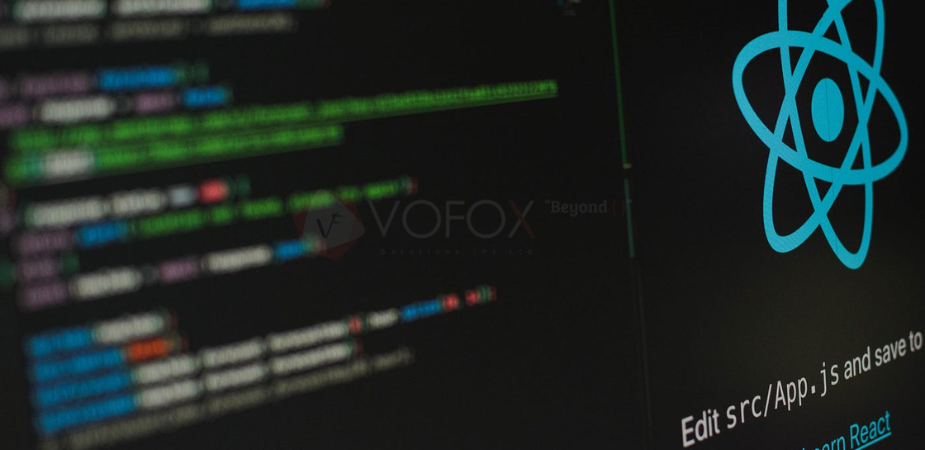
How to Set Up a Development Environment in React.JS?

What are the 6 Models Used In SDLC?
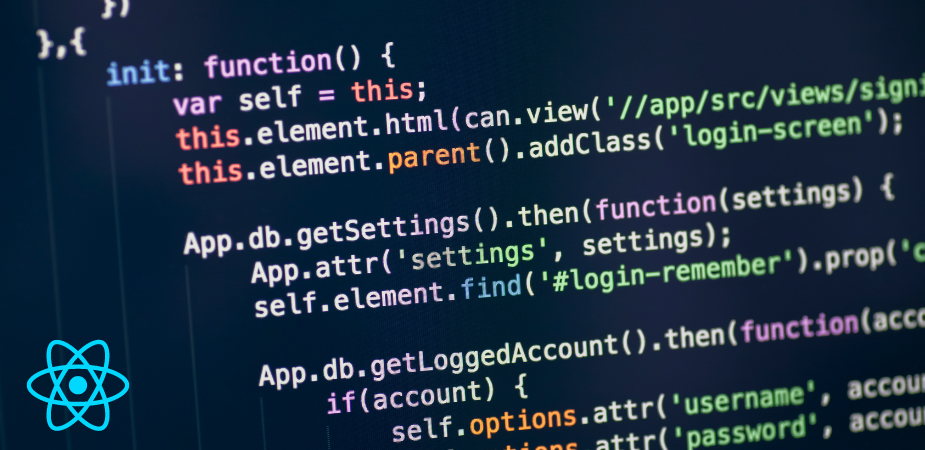
Why React Front-End Development is the Best